Naviance college matching is a unique search tool that helps discover what colleges match your interests, talents, and goals. It also determines which colleges may be a good match for you academically and socially.
Naviance college matching is a unique search tool that helps discover what colleges match your interests, talents, and goals. It also determines which colleges may be a good match for you academically and socially.
Undoubtedly, college is one of the most critical decisions you’ll make as an adult. Whether you are an athlete, musician, STEM student, or aspiring artist, choosing the right college is essential. But how do you decide what school is right for you? Naviance can help you answer that question.
What is Naviance?
Naviance is the leading provider of online, personalized college and career planning tools that help young people make informed decisions about their future. The company’s award-winning software empowers parents, educators, counselors, and students to make better-informed choices about higher education. It provides an easy-to-use, interactive platform for exploring education options based on individual interests, strengths, and talents.
The award-winning Naviance platform includes:
- Student Information System (SIS) – Manages all student data, including attendance, grades, and schedules
- College Search and Matching – Helps students match with schools that are a good fit based on academic, financial, and personal factors
- Career Planning – Provides engaging career exploration resources to help students understand their interests, strengths, and values
- Parent Portal – Allows parents to see their child’s progress at school in one place
Naviance Student provides tools for students to:
- Identify colleges based on academic requirements, cost, and more
- Plan for college with a personalized list of schools
- Explore majors, careers, transfer options, and more
- Explore social media options in the classroom
How Does Naviance Work?
Naviance connects high school students with colleges that may be a good fit for them. It uses a series of personality tests and tools to help them find the schools that will best fit their individual needs.
First, Naviance asks about your learning style and whether you prefer working independently or in groups. It then asks about your study habits: how you approach studying, feel about spending time at home vs. on campus, and how much you sleep each night.
Finally, you take a test that assesses your personality type. Based on your answers to these questions, Naviance gives you a list of schools that matches your preferences, creating a college wish list designed just for you.
Naviance Succeed
Naviance Succeed offers high school college-readiness planning software. The software aligns students’ strengths and interests to post-secondary goals and improves student outcomes.
The Student Success Planner is the core component of Naviance Succeed. It is a guided course selection and planning tool that helps students:
- Understand their academic strengths,
- Explore career and major options,
- Set goals, and
- Create a plan for meeting those goals.
Students learn to use the planner in class through an optional curriculum called Naviance Succeeds Essentials. It includes lesson plans on goal setting, college readiness, study skills, and more.
Benefits of Naviance
There are many benefits of using Naviance College Matching:
- It’s easy, the process only takes about 5 minutes, and it’s completely free.
- It’s fast, and you’ll get an instant list of colleges that fit your selected criteria.
- You’ll get matched with up-to-date information about each college, including their admissions requirements, tuition costs, campus life, etc.
- It offers a personalized learning experience that helps you discover your passions and strengths, plan for your future, and connect with people who share your interests.
- It offers access to thousands of scholarships and financial aid tips and tools to help you pay for college.
- It offers an online community where you can meet other students and get advice from experts in your field of interest.
Who Can Use Naviance for College Matching?
This software solution can be accessed online and is available for students and parents. Students can use Naviance to manage all aspects of the college admissions process, including:
- Researching colleges
- Creating a college list
- Building a resume
- Requesting transcripts from teachers and counselors
- Preparing for SAT or ACT exams (with test prep resources)
- Applying for financial aid (with FAFSA4caster)
- Sending SAT or ACT scores to colleges (through Score Send)
How to Log into Naviance
Logging into Naviance is simple. First, visit the Naviance Family Connection website. Next, type the name of your school into the text box on the right-hand side of the screen. If you don’t know your school’s name, choose your state from the drop-down menu to see a complete list of schools in that state.
If your school uses Naviance, you’ll be able to access it through your Common App account. If you don’t have a Common App account yet, you can create one.
Once you log into your Common App account, click on the “My Colleges” tab and select the College Match tool on the right side of the page. When asked if you’d like to connect your account to Naviance, click “Yes” and follow the prompts to complete the connection.
You’ll need to enter your school email address so they can send an invitation to connect your accounts. Ensure you’re using the correct email address for your school before proceeding.
Upon connecting your accounts, all your College Match list colleges will appear in a new section called “My Colleges” within Naviance.
How Can I Search for Colleges in Naviance?
You can search for colleges in Naviance by clicking on the “Colleges” tab and clicking on the “Colleges I’m thinking about” link. It will bring you to a page where you can browse all colleges and universities or filter your search based on specific criteria.
Try using the filters to narrow down your results by location, size, majors offered, type of school, etc. To learn more about each school you’re interested in, click on its name.
How Can I Compare Colleges in Naviance?
To compare colleges in Naviance, you can use the College Compare tool. It allows you to compare up to three colleges at a time. You can access this feature by going to the “Colleges” tab and clicking on “Compare Colleges.” Most information is in a graph format.
You can also click on the “Details” link to see more specific information about the college. It’s a great way to narrow down your college search.
Frequently Asked Questions about Naviance College Matching
1. What information do I need to use Naviance College Matching?
To use Naviance College Matching, you will need your username and password and access to the internet.
2. How often should I use Naviance College Matching?
You can use Naviance College Matching regularly throughout high school. The more information you enter into the system, the better it can match colleges based on what matters most to you.
For more information about how Naviance might be a useful tool for you or your child, contact The Vanguard School’s College Counseling Office today.